
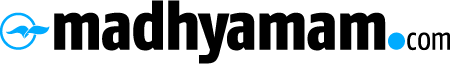
You can read E-Paper on desktop or mobile by logging in with your registered mail id at https://epaper.madhyamam.com
On the desktop, there are three Views available for browsing pages and content:
a. ![]() Full View: This view is the default view for the site. Here you can read the full page by using scroll or zoom.
Full View: This view is the default view for the site. Here you can read the full page by using scroll or zoom.
b.  Thumb View: where you can view a portion of any page, thumbnails of all pages-edition wise and, also all the articles of a page.
Thumb View: where you can view a portion of any page, thumbnails of all pages-edition wise and, also all the articles of a page.
c.  Page List View: Here you can see the thumbnail on the left side, the full view of the selected page, and on the extreme right, the content of the page. Click any article on the page and you can read the article.
Page List View: Here you can see the thumbnail on the left side, the full view of the selected page, and on the extreme right, the content of the page. Click any article on the page and you can read the article.
 Icon to open the article on a separate page. You can share the article on social media from any of the views.
Icon to open the article on a separate page. You can share the article on social media from any of the views. icon to see the image view of the article.
icon to see the image view of the article. icon to save the article in your favorite list.
icon to save the article in your favorite list. icon to increase the size of the body text of the article for better viewing.
icon to increase the size of the body text of the article for better viewing. to view in HD mode which gives more readability. By default, it is OFF for faster loading of the site.
to view in HD mode which gives more readability. By default, it is OFF for faster loading of the site. which has all the basic features.
which has all the basic features. Here you can also swipe your articles one by one.
Here you can also swipe your articles one by one.
You can read the E-Paper from the links below
https://epaper.madhyamam.com or
https://madhyamam.com then select E-Paper
However on iPad and Tablets you will see all the three views in landscape orientation.
Yes. Registration is mandatory during the subscription period.
No, you should register only once. You can use your registration anytime in the future.
You can access the issues of the last 60 days from the current date in the E-Paper archives. This feature is available for a subscription of 1 month or more.
You can always select a back date from the calendar on the tool bar or ‘Change Date’ from the left menu to view that page. Once the preferred date is chosen, you can read the E-Paper of that date.
You will not be able to access the archives in the ‘Single issue’ plan.
You can request for changing the edition. The edition will be replaced if satisfied that your requirement is genuine. However, Madhyamam reserves the right to reject the request without assigning any reason.
Yes. You can subscribe to as many editions as you wish paying the charge for each edition. The cart option will easily make any edition you need
No. Subscriptions cannot be canceled midway.
No. You have to renew your subscription after its expiry.
You can pay using UPI Payments, Master/Visa Credit or Debit Cards issued in India, or through Net Banking.
Yes, selected cards are accepted for payment.
100% secure, We use Razorpay Payment Gateway, Razorpay is one of the most trusted payment gateways in India.
You will get the digital content instantly if you pay online.
In case of payment failure, please retry to ensure: Information passed on to the payment gateway is accurate i.e.: account details, billing address, and password (for net banking) Your Internet connection is not disrupted in the process If your account has been debited after a payment failure, it will be rolled back within 7 working days.
We have multiple print runs for all editions. For E-Paper we consider the latest edition.
Kindly use another credit or debit card. In case the problem persists, please contact your Bank's customer support for a possible solution.
No. Now there are no ads in the E-Paper.
No. Now we will not send an E-Paper by email. We may add this feature in the coming days.